Here’s a bit of silliness for you: a music meme.
IF YOUR LIFE WAS A MOVIE, WHAT WOULD THE SOUNDTRACK BE?
So, here’s how it works:
1. Open your library (iTunes, Winamp, Media Player, iPod, etc)
2. Put it on shuffle
3. Press play
4. For every question, type the song that’s playing (feel free to annotate, since snarky commentary is half the fun)
5. When you go to a new question, press the next button
6. Don’t lie and try to pretend that you’re cool…
Okay, that doesn’t really make any sense – why would I put the player on random for this? If my life had a soundtrack, I’d want it planned out properly! The soundtrack is a vital component to the situation. Nobody gets naughty with J-Pop in the background, it just ain’t done!
So I’ll compromise and do this both ways – the first song will be the random one, and then I’ll put what it should have been. For the sake of limitation, I will only use my personal collection.
Opening credits: “Kiss me, I’m shit-faced” by the Dropkick Murphys. Not exactly what I would have chosen, that’s for sure. This might not be too bad as an ending credits cut though…
My choice: “Tank!” by The Seatbelts (Cowboy Bebop OST). It worked for Bebop, it should work for me too.
Waking up: “Beautiful World” by Devo. Not a bad choice, actually. Unless, of course, you happen to wake up hating the universe.
My choice: Something that starts out slow and then builds up, like “Burn Up” by Siouxsie & The Banshees.
First day of school: “Fascination” by The Human League. I wouldn’t have picked this originally, but now that I listen to it in that context, it makes an okay choice. Of course, it’s really all about the next scene though.
My choice: “No Spill Blood” by Oingo Boingo. Children are animals.
Falling in love: “No One Lives Forever” by Oingo Boingo. Huh. My randomizer is trying to tell me that love kills. Bullshit.
(Then again, Tolerant got me a set of glasses that say “Love Kills Slowly”, so maybe I should think about this…)
My choice: “Jane’s Getting Serious” by John Astley. The tale of a guy realizing he’s falling in love with his best friend – just the way it should be.
Love scene: “Digging My Potato” by The Seatbelts (Cowboy Bebop OST) It’s an instrumental bit, but slightly whimsical so maybe not the best fit.
My choice: “Nights In White Satin” by the Moody Blues. Duh.
Breaking up: “Good Ol’ Fashioned Lover Boy” by Queen……. No.
My choice: “Ball and Chain” by Social Distortion
Life is good: “Red Barchetta” by Rush. Pretty good choice – the tale of a young man evading the cops and having fun driving. I’ll leave this one be.
Mental Breakdown: “That Day” by Poe. Yeah, this one fits here.
My choice: “Insanity” by Oingo Boingo. Kinda obvious.
Driving: “Speed Freak (Moby Remix)” by Orbital. Too many interruptions in the flow, sounds more like I’m in Downtown traffic.
My choice: “7 Minutes” by The Seatbelts is just that – 7 minutes of movie car-chase music, with a 30-second interlude for the “oh no! I’m caught but I get away!” bit.
Flashback: “Come Around Again” by Jet. Score one for the randomizer.
Getting back together: “Shock to the System” by Billy Idol. Not really feelin it with this track.
My choice: “Hey Jealousy” by the Gin Blossoms. That track was on heavy rotation back when I was on-and-off with Twiggy.
Wedding: “Travels in Nihlon” by XTC. Great track, REALLY does not fit here. This would be good for mental breakdown or maybe as a lead-up to the final battle.
My choice: the song we played at my wedding: “Nothing Else Matters” by Metallica. Why? Because it’s a waltz!
Birth of Child: “Fantasie Sign” by The Seatbelts. The lyrics are French, so no clue.
My choice: What’s the name of the song they play whenever the spawn of Satan crawls out of the sacrifice in the horror movies?…
Final Battle: “Just a Little” by Used. Nah, not a fit.
My choice: “One Little Victory” by Rush. The drumline alone should get your through the fight.
Death Scene: “Bastards on Parade” by the Dropkick Murphys. This one would have been better earlier on – the song asks for a second chance not just for the singer, but for all those like him.
My choice: “No One Lives Forever” by Oingo Boingo.
Funeral song: “Subdivisions” by Rush. This would have been a good choice for first day of school.
My choice: “We Are The Champions” by Queen.
End Credits: “Strutter” by The Donnas. Heh.
My choice: “The Real Folk Blues” by The Seatbelts. If we opened with bebop, might as well close with it…
And there ya have it folks – enjoy. My typo percentages have tripled, so it must be time for bed.



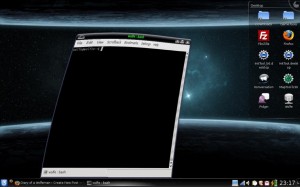
 Figure 1
Figure 1 Figure 2
Figure 2
Hollerings