Random Thought: Heinlein's alive and still writing in a parallel time line.
The Joys of being a Rain God
Posted in Life, Miscelleny, Proof! on June 7th, 2020I have survived yet another year (your assassins suck, by the way) and this past week I followed my latest tradition and took the week off. Mostly to decompress from the stress of Life in The Apocalypse, but also just ‘cuz it’s my birthday.
And also to get myself a gift. After nearly 20 years of telling myself it would be silly to buy a motorcycle again when due to work and such I would probably only be able to ride it one or two days a week, and that mainly in the summer considering how much rain we get up here (and how badly most drivers deal with it in the ‘Burbs).
This year though, several things came together in a rather nice conglomeration: the car is paid for, my student loans are finished, the Daughter-Unit aged out of support, and we aren’t moving or anything, so the tax returns were in savings rather than having been spent. We’re actually in pretty good shape financially.
(I feel kinda guilty saying that considering how many other people are having problems as I write this, but we’ve worked hard to get where we are and I’ll take whatever luck that brings me.)
Combine that with all the bullshit of 2020, plus work and, well, to paraphrase the Recruiter in Deadpool, “I finally hit fuck it.”
This is the result:

This being 2020 and all, however, means that things just won’t go smoothly. The Vulcan was not my first choice – that honor went to a Suzuki Boulevard S50 in silver paint that mysteriously disappeared from the dealership the day before I went to look at it. I almost bought a Honda Shadow 800 while I was there (signed the paperwork and everything), but my Credit Union didn’t like their numbers enough to push back on it, and I realized that while it was a good bike, it really wasn’t the one I wanted so I backed out.
A couple game recommendations
Posted in Life on May 19th, 2020Stuck at home? Need to burn a few hours a day? I’ve got a couple entertaining games for you.
Reminiscent of all those old SNES games that I never played because of tiny town origins, this is a happy little run-around-and-smack-everything game with just enough plot to keep things moving.
It is also chock-a-block with cuteness and cat puns. The wife says the sequel is a good buy as well.
I also missed out on MYST and similar games when they came out, and if you like puzzles, dramatic vistas, and don’t mind losing a few hours of sleep due to “I just need one more butterfly”-itis, then HOB is a game for you.
The scenery is just gorgeous, and the team created several spectacular vistas for you to “collect” (there’s a special game mechanic for ‘stand on this spot and press X to check out this view!’).
Like the classic platformers, you spend most of the game running around and jumping from various bits of scenery to others, missing, falling flat on your face and respawning to go at it again.
I tend to play games kinda linearly, but this one kind of lends itself to wandering off on side quests without messing up the story. I actually stopped at the pre-boss save point to go back and collect stuff I had missed.
Well worth the money.
Charge those controller batteries and go forth!
Ahh, Nostalgia… and Big Stompy Robots
Posted in Geekery on February 16th, 2020So there has been a long-standing argument between console aficionados and PC gamers, that boils down to this: PCs are more configurable, and they evolve in such a way that games can get better as hardware improves while consoles are stuck with what they’ve got. The console guys respond that the console is always the same, so everyone knows exactly what they’re going to get, and barring some odd manufacturer shenanigans, when you buy a game it will always play on that console. PC games, on the other hand, may become obsolete abandon-ware.
This brings us back around to this weekend, when I realized I had completely missed the launch of Mechwarrior 5: Mercenaries this past December. I did my usual digging through the reviews and such, and then the minimum recommended hardware list and discovered the mid-grade gaming PCs I built for the wife and I 2 years ago end up at the very bottom of the list, and one particular reviewer’s performance grid would grade them at just below playable with medium graphics settings.
Crappity.
Even better, I’d be looking at about $575 in parts to upgrade one to play a $50 game. They work just fine for playing things like Civilizations VI, Stellaris, and Diablo III, but apparently the Big Stompy Robot itch needs more hardware. Too bad Mech 4 can’t be played on Win10, it was still a good game especially after the MekTek guys got done with it.
Or can’t it? Read the rest of this entry »
Birds Of Prey (or that Harley Quin movie)
Posted in Geekery, Media, Reviews on February 9th, 2020(OK, I get the point behind the whole extended sub-title of the movie thing, but I’m a simple guy…)
So, the wife and I went out and saw this on Saturday, and first reactions: damn fun movie. Get a big popcorn and a soda, sit back and enjoy the flick. Margot Robbie and the gang show us a rollicking good time and kick mucho ass along the way.
Now, there’s already been some hullabaloo about this movie on a couple of points: #1: Do not bring your kids. This movie is a HARD R rating, and there is much swearing, violence, gore, drug use, and a couple specific injury scenes that your kids just ain’t prepared for. Harley’s funny and all, but at one point she deliberately breaks both a man’s legs. At once. Unprovoked. (OK, mildly provoked. A slap woulda sufficed…)
#2: There is a bunch of speculation about how much money this movie is going to make, and part of me thinks some of this is hype trying to make the movie seem like a failure because it’s a slap in the face to the Joker-loving’ incels out there all butthurt because Jared Leto proved himself to be a roaring trash fire and lost any chance of ever being the Joker in another movie.
That being said, I also noticed a bunch of empty seats in our Saturday afternoon screening, so there’s going to be some truth to those low numbers. So I will tell you this: if you are a feminist bitching about the low representation of women in the creative process in Hollywood, GO SEE THIS MOVIE RIGHT NOW! It was written by a woman, directed by a woman, and produced by a woman. Not to mention starring a bunch of very able women. It also happens to be a good movie well worth the price of admission, so don’t fret about that.
Moving Day
Posted in Geekery on February 2nd, 2020So waaaaaaay back in 2004 when I started this blog, I went with a particular webhost. They had a simple interface and charged a reasonable fee for their services.
On at least two occasions throughout the years, they have “upgraded” my plan with out asking me first, and both times they also increased the price.
Now, I can fully understand the logic behind their actions, the whole thing just struck me as shady and underhanded. If they had given me an option of downgrading services or something, I might have let it slide… but nope.
So, today’s project was to sign up with a new registrar, a new hosting service, and migrate all the websites to new hosting. All of which, strangely enough went off without any real problems.
(Small issue: apparently Frontier’s primary DNS server is on the fritz, so I couldn’t actually check the sites from home until I changed the DNS servers in the DHCP scope…)
Now, to cancel the old service… you have to call. OK, call them up, wait 25 minutes on hold, identify myself 3 different ways….and the cancellation team only works Mon-Fri on Eastern time.
Of course.
Bastards.
Deliberate?
Posted in Geekery, Humor on September 6th, 2019Downloading the Android 10 update on my Pixel and got a chuckle out of the fact that the download size is 1337MB.
Pixel 3 Bluetooth audio issue
Posted in Geekery on May 29th, 2019Another post in the line of publishing my own troubles for other’s reference.
My Pixel 3 phone developed a problem in the Bluetooth stack where it would connect to a device such as headphones or speakers no problem, but media audio wouldn’t automatically use it. If I went in to the BT device’s settings, I could disable and then re-enable Media Audio and after about 30 seconds, it would start to play. The audio quality was crap, however, and it sounded like someone had tossed a towel onto the speaker – all the highs were gone, and just the mids and lows came through. As a final affront, if I closed the screen, the playback would stop.
I tried several suggestions found online about clearing various cache memories, but none of them solved the issue. I contacted Google support, and they had me clear the storage used by the Google Fi app, which DID solve the problem, but only for about 30 seconds, after which it went back to the bad behavior.
Eventually, support walked me through doing a factory reset as the final step before they would replace the phone (still under full warranty), and the factory reset seems to have done the trick.
My suspicion is that something actually got corrupted in the Google Fi app, perhaps in the Beta program’s always-on VPN connection. Though I did try disabling that VPN during my original testing, it did not resolve the issue prior to the full reset.
Things to keep an eye on during the reset process:
– Make a backup.
– Make sure your phone is charged or on the charger, this process will eat about half the battery.
– Make a backup of any apps that have the option (like Signal Messenger)
– Make sure those backups complete before proceeding
– The backup can ONLY BE RESTORED DURING THE RESET RECOVERY PROCESS. Pay close attention as it will only ask you once if you want to restore an online backup, and you can’t just manually restore it later on. If you miss it, and you don’t know how to (or just really don’t want the hassle of) copying files back to your phone manually, just do the reset again and catch it the next time ’round.
– To restore Signal Messenger backups, you must copy the backup to the device before you install the app, as it will only look for a backup during installation. This is clumsy and they should feel bad, but there it is.
Good luck!
Busy month
Posted in Life on April 26th, 2019Since one of the functions of a blog is to serve as a bit of a diary, I will jot down the following merely to place it in my personal narrative timeline if nothing else.
We moved last weekend. Just a couple miles up the road to Greyduck & Vyx’s complex, but in the process we crossed over the main East-West corridor of the area, which means one less traffic obstacle on the way to work. We also have a larger apartment now, on the second floor – which has already done wonders for foot comfort since we don’t have a concrete subfloor any longer. Lastly, we have a garage now, with enough room for the Outback and a small workbench plus storage area. That will make dying jobs simpler.
As part of moving, we also decided to treat ourselves a bit, and for the first time in nearly a dozen years we have an actual adult-style bed – with a headboard! Amazing! As an extra-special treat, I opted to replace the TV for a number of eminently logical reasons, (one of which is “cuz I wanna!” Really, the other one was too small for the area now, and very picky about viewing angles) and that will make for happier viewing. The new sound bar to go with it shows much promise.
The most specialest thing to happen this month, however, may be the simplest of all: I made the last and final payment to my student loans.
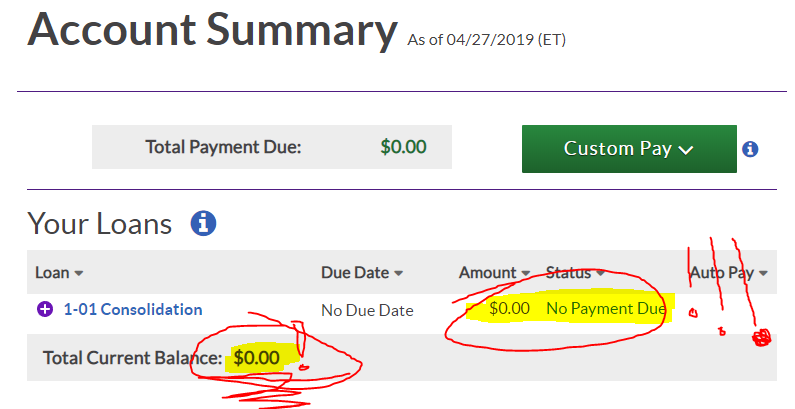
Twenty-seven freaking YEARS to pay that shit off. Those of you out there in similar conditions, my advice is always pay extra, even if it’s only a buck. Every penny over minimum you pay is a penny they can’t charge interest on, and it adds up.
On the downside of the newsfeed, the doctors tell me I have mildly high blood pressure, and the damage to my pancreas in my youth has finally caught up to a diagnosis of low-end diabetes. Both appear to be treatable with simple pills and some better dietary and exercise habits, so that’s good news.
And that catches us all up. G’night!
Eagletec KG010 Mechanical Keyboard Repair
Posted in Geekery on February 24th, 2019Hey! I remembered the password!
Wow, lotta cobwebs around here, let me tidy up a bit… How many updates?! OK, install install install… done.
So, uh, it’s been *cough* a while since I’ve done anything here, uh… shit. Almost two years? This must surely be a sign of the End Times then, so if you’ve ever wanted to to anything wild and crazy, now may be a good time to do it. Go kiss your crush, you may never get another chance. Tell ’em I said it was okay.
*Ahem*
So, as you can see in the title there, I had a problem with a keyboard recently and managed to fix it. There were a couple points that weren’t online anywhere, so I figured I should be a good ‘Netizen and document my findings.
The keyboard is an Eagletec KG010. It’s a mechanical jobber with a nice click action, and a pretty blue backlight, and when I bought it they went for $50 on Amazon. I think one of the nicest features that is NOT shared by several keyboards in the $100+ range is that it includes the shift-symbols in the backlight – crucial for folks like me that can’t touch-type to save their life and must stare at the keyboard to find anything. (I’m talking about you, Razer…)Â
(Don’t mind the strip of yellow sticky-note over the status LEDs, it’s there because those lights are blinding…)
Anywho, it’s a good deck and I was happy with it – until the Windows key stopped working totally and things were getting weird with other keys on the left-hand side. I figured the thing was dead, and bought a replacement from another company. (Yet another board without the symbols lit…)
In the back of my head, however, the part of me that used to be an electronics guy kept thinking that maybe there’s a simple fix. So, I took it home to tinker on in a spare minute or three. That moment came around and I started digging around for teardown instructions just on the off-chance someone else had been there first, but I couldn’t find anything. Aha! Inspiration for a post!
So, for anyone else that may need to look into the operations of a decent mechanical keyboard, here you go.
Screw locations:
You’ll have to pull off a number of keycaps to get to them all, but the caps just pull off. You can find tools for this on Amazon, or just do it carefully with a pair of needle-nose pliers. All of the screws are the same except for the two dressy ones at the top, so don’t worry about mixing them up. Those two won’t fit anywhere else so you’re good.
That depression at the top is where the manufacturer logo sticker goes. I was all prepared to have a fight with it and risk scratching the top plate to get it off, but about the only thing holding it on was a static charge – the glue was terrible and it popped right off. Shrug.Â
Once the screws are out, lift the top plate away from the plastic base (careful with the cable) and flip it over to reveal the business-side of the circuit board:
Once I had it flipped over, it only took me about 5 minutes to spot what the actual problem was: a component had somehow popped off – a signal diode. Specifically, an OEC PMLL4148L. Thankfully, I have a buddy that works in electronics manufacturing that was able to snag me a few of them, cost him a grand total of 11 cents rather than me buying 100 of them from Amazon for $5.
Like all surface-mount parts, it’s tiny. Here’s one next to a dime for scale:
I promptly dropped this one and it disappeared. Points to my buddy for delivering it with 4 other friends.
Here it is after I replaced it:
Yeah, yeah, my soldering skills leave a bit to be desired. It’s been almost 20 years since I’ve soldered SMT components. :P
And that was, as they say, that. No idea how that diode managed to break off in the first place, the solder that was left on the board didn’t look to bad, and it was just sitting on my desk. I dunno, maybe the office cleaning crew picked it up to dust and dropped it or something. The important bit is, it works again.
Score one for the Wolfe.
Wow, 36 years
Posted in Geekery on March 30th, 2017The free dice have improved greatly since the first D&D boxed set my stepbrother got back when I was 9.
My stepbrother Josh used to get pissed and throw dice at his brother Sean the DM when he didn’t get his way. Those two dice were the only ones to survive.
Mom got me the AD&D Player’s Handbook and DM’s Guide for my 11th birthday, but I haven’t seen those books in years – I loaned them to Sean when he moved to California and of course never heard from him again.
In the 5th grade a buddy and I were building a Character Generator program in BASIC on an Apple ][ – we had most of it down, but got bogged with trying to type in the entire weapons and armor catalog.
We skipped 2nd Edition – none of their ‘fixes’ to Gary’s original (somewhat broken) rules meshed with our own house rules.
I picked up the 3.5 Player’s Handbook – mainly because it was the first to come with an official Character Generator program to help crunch all the math – but never ended up playing that version. The Ratboy got some use out of it.
Then there is the mess that was 4th Edition. We had some fun with it, but the whole “Dungeons of Warcraft” vibe got to be too much, and then Wizards tanked it right around the time my last gaming group imploded. I’ve got about 30 pounds worth of 4th Ed rulebooks on a shelf, if anyone’s interested…
Now the wife says she wants to run a game for me, the Daughter Unit and her beau, so we picked up the 5th Edition box set today. We’ll see how far we get between this and the online rules before we think about sinking $50 per book to get into the full set, and the basic box set is ideal for starting out a new DM. (And at $20, it’s not a huge investment.)
Just remember: dice hurt when thrown. Duck!



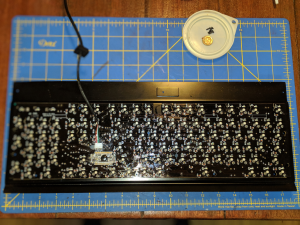

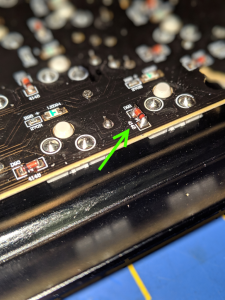

Hollerings